ANIMATED ARTWORK.
Now you'll make some animated artwork that will make your profile much better.
If you wanted some really good and better animations you can use SonyVegas , Photoshop ,
AdobeAfterEffects.


By using the programs i mentioned above you'll have to take a long time to make it and more time to learn it, There is a hundred of videos on Youtube that will show you how to make some animated artwork
•"CorridorYT" For Examples Of Skillful AfterEffects User or Team
But, if you want the easy way you can use some alternative website, with this website you'll make some animated artworks but with less quality.
•You'll Use Steam Design To Download The Background that you have with long images that you can apply to your steam profile (Middle And Side Artwork inside the zip)
•Next Is GIF MAKER To make GIFs that you'll use into your steam artwork. how to use :
1.Open website
2.Create
3.Choose the background that you just downloaded
4.Be creative
5.Upload Your GIF
6.Download Your GIF
(You can make GIFs for the middle and the side artwork)
Upload your artwork into the steam (Shortcut to upload your artwork into steam)
Once you choose the file, Follow these steps to make your artwork long
1.Press F12 (Inspect Element)
2.Click "Console" in the Inspect Element
3.Copy Paste This Code into the console : document.getElementsByName("image_width")[0].value = 999999;document.getElementsByName("image_height")[0].value = 1;
4.Click "Certify that i created this artwork"
5.Save and upload, do the same thing for the side artwork
Example :
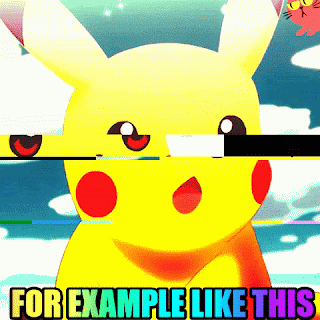
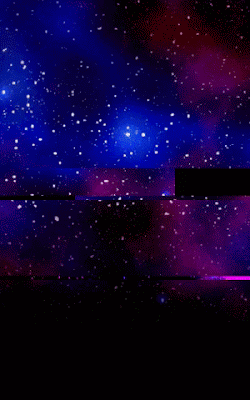
For more detail informations, Check this video :
• Long Steam Artwork Showcase Tutorial (Using AfterEffects)
• Artwork Showcase Without Long Images (GIFs Maker)
P.S : •You still can insert the code to make the GIFs Long. Just like the example.
•You need to have atleast level 10 steam profile to use this.
Be Creative.






